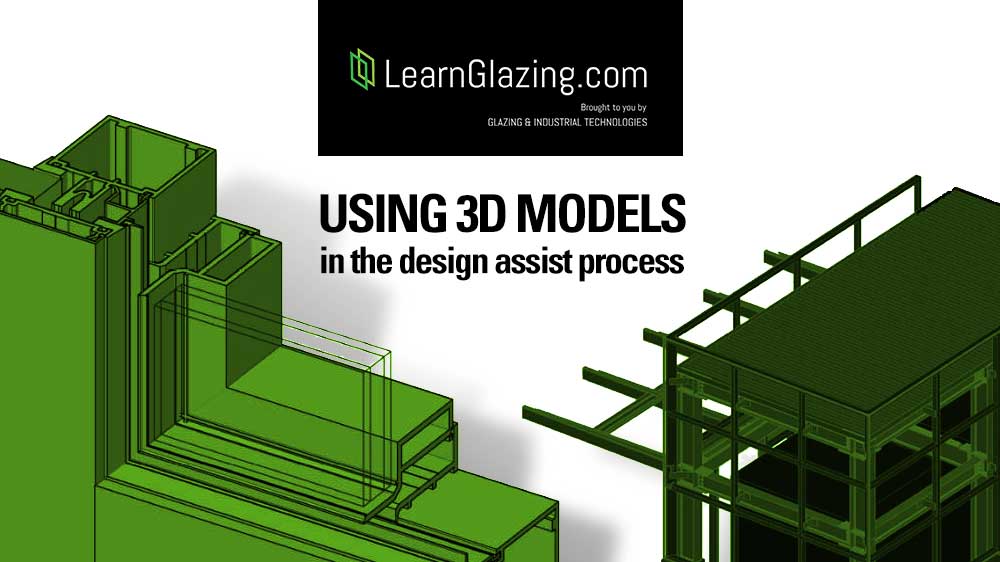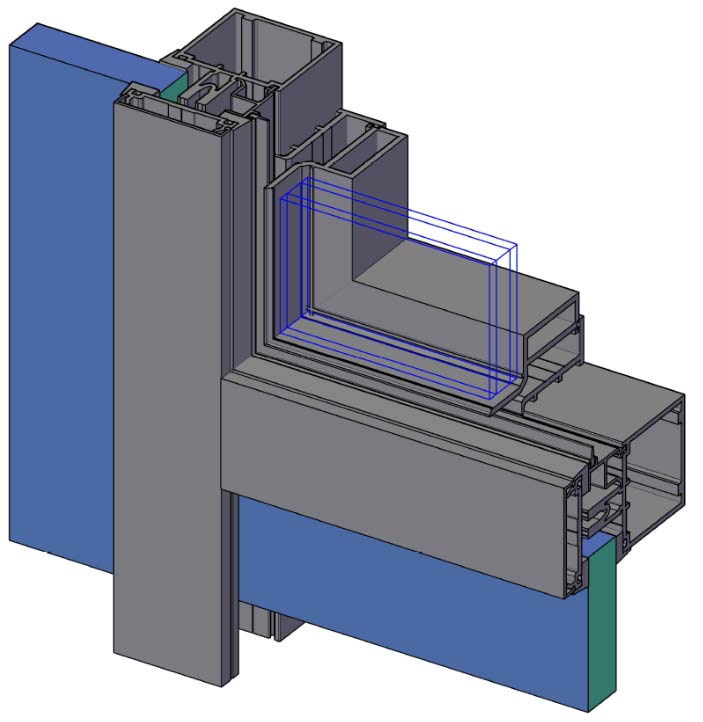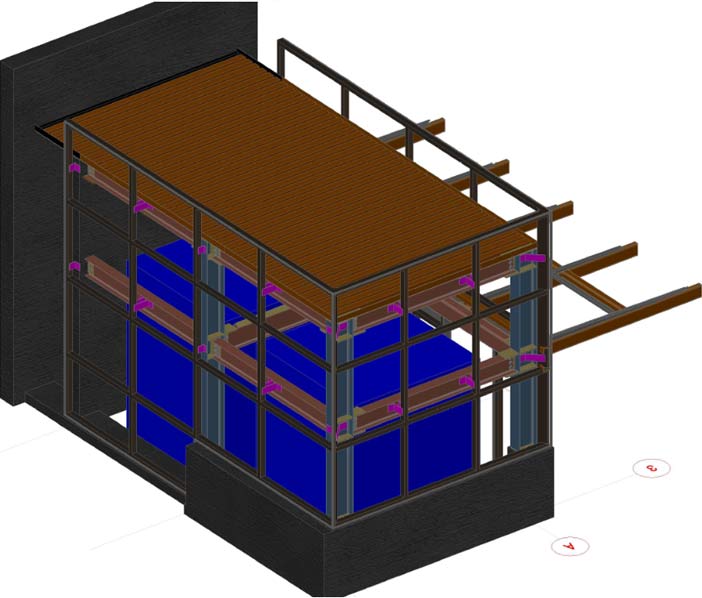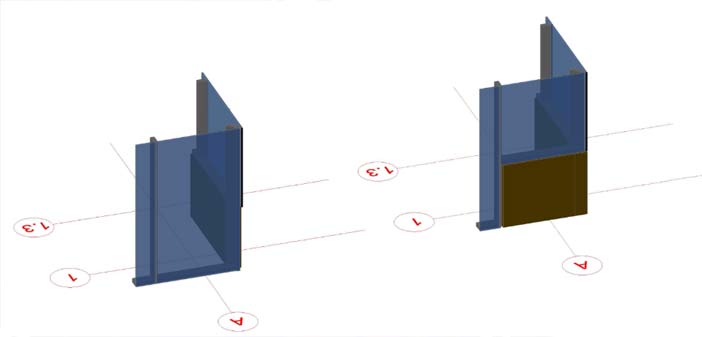Using 3D models in the Design-Assist Process
Using 3D Models in the Design-Assist Process
Utilizing your 3D resources during the design-assist process is an excellent way to foster communication among your team. Design-assist directly involves the architect, contractor, and subcontractors in the design process.
This process will require the discussion and investigation of different product types, their functionality, and modifications that may be required to properly execute the design intent. Communicating these items and details to the team is key to the success of the project. If you can offer 3D details and drawings in addition to the typical hand sketches and 2D CAD drawings, the process will be that much more effective and efficient.*
Here are four examples displaying the capacity to create 3D drawings aided in the design-assist process.
3D Details are Faster than Actual Samples
The detail below was provided to the design team in lieu of sending an actual sample of a window insert into the curtain wall system. Not only did the glazing contractor have the ability to ask questions based upon this detail, but it was created in a matter of hours. Instead of the time it would take to source sample material, fabricate, and deliver it to the project team.
3D Drawings Show Complicated Geometry Well
Complex systems and geometry benefit from 3D drawings. This is especially true when the designer wants to see the proposed hardware in action.The image below was created to show the proposed joint spacing of this glass guardrail, along with the handrail bracket type and locations. The initial drawings provided by the architect did not have any of this information, and the glazing contractor was able to quickly show what they were proposing, in clear detail. The joints and hardware shown below not only met the project criteria, but the 3D model also benefited the glazier’s installation team.
Software can Offer Upfront Clash Detection and Full Building Modeling
This example shows not only a single detail, but multiple systems and how they react. It looks like a full BIM drawing; however, in this case the design-assist team wanted to see anchor placement for the curtain wall system, as well as mullion and horizontal locations in relation to the internal structure. This example also took things a step further, as the team utilized crash detection software to see if any major issues arose that needed to be reviewed. Further on in the project, full BIM coordination was performed as well, but this area was analyzed during the design phases to make crucial system choices that were translated to the entire project.
3D Models Show Variations in Design Options
We have used our 3D capabilities to show various design options on many different projects. This is especially true when we see a condition such as the example below, where the original design of the corner and knee wall interaction did not work. This project required either a return and extension of the concrete knee wall or removal of part of that knee wall in order for the corner to function correctly. The easiest and most effective way to show the two options of resolution was to 3D model each and have the design team agree on the most desireable one. In this case the concrete contractor was also consulted, and they provided input as well, based upon the details.
The above four examples are items we see on projects on a regular basis, but there are many other areas where 3D modeling can be helpful. Before you consider using 3D models and tools, talk to your colleagues and ask them where they have had trouble communicating a detail or design change where a 3D model would have been beneficial. Talk to your internal drafting team and/or your preferred outsourcing option and find out their capabilities, timelines for 3D details, and if they have experience with design-assist projects. If you are able to utilize it, 3D modeling has the potential to help you design and communicate more clearly, quickly, and efficiently.
*In terms of software, the team at MP Drafting (www.mpdrafting.com) utilizes mainly AutoCAD for its 3D drawings; however, they also use Inventor, Revit, and Fusion 360 when appropriate. While these programs are the most popular, there are other options that may also be beneficial and worth the time to investigate.